When big projects come to fruition there is usually an implementation phase where a significant number of people
have to perform a considerable number of tasks in the correct order and at the correct time.
Traditional Project Management tools have been used to perform and track these tasks;
however these tend to be individually licensed and not conducive to multiple users updating a single plan.
PlanRunner provides a multi-user interface to your plans that allow notification, updating and management of the plan whilst it is being executed.
Benefits
- Instantly see how your project is progressing
- Empower your staff to perform their tasks
- Include management with dynamic reports
- Link geographically diverse staff
- Easily hold project walk-throughs
- Run and adjust your project whilst live
- Control who can access and change your project
How it works
Your Project Manager first uploads a project to the website; they can do this multiple times and preserve
changes made on the website if they wish.
Users can logon to the website and update the completion state of their tasks as and when they do them,
users can mark tasks as passing or failing and long tasks can be marked as started.
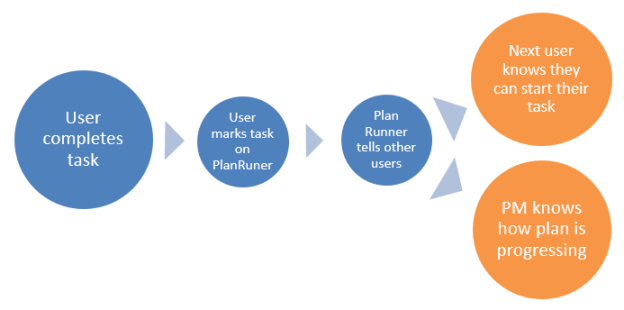 PlanRunner
PlanRunner can send emails or SMS to the other users on the project when this happens, letting them
know what is going on, therefore the controlling Project Manager always knows how their project is progressing
and the next person knows the current task has been completed.
Project Managers can adjust the project in
PlanRunner whilst this is going on, the upload facility will merge
new plans over old plans preserving the changes.
Project Managers can download the actual times being captured to their plan and use them to hone future iterations.
For pricing click here
Getting started
The quickest way to understand what this tool can do for you is to watch the training video then try the demonstration logins.
-
Norman's access allows you to experience the website as a user. We recommend trying this one first.
-
Peter's access allows you to experience the website as a Project Manager.
There are two projects already loaded for you to try out:
-
The Making Coffee project is a short project that resets and repeats every 15 minutes, the tasks will automatically get
completed by the website so you can see it update in real-time, random tasks will fail.
Please feel free to change anything.
-
The Building Project is a longer project that resets and repeats once a day.
Once you have tried these out, you might like to create your own subscription and have a try with one of your own projects.